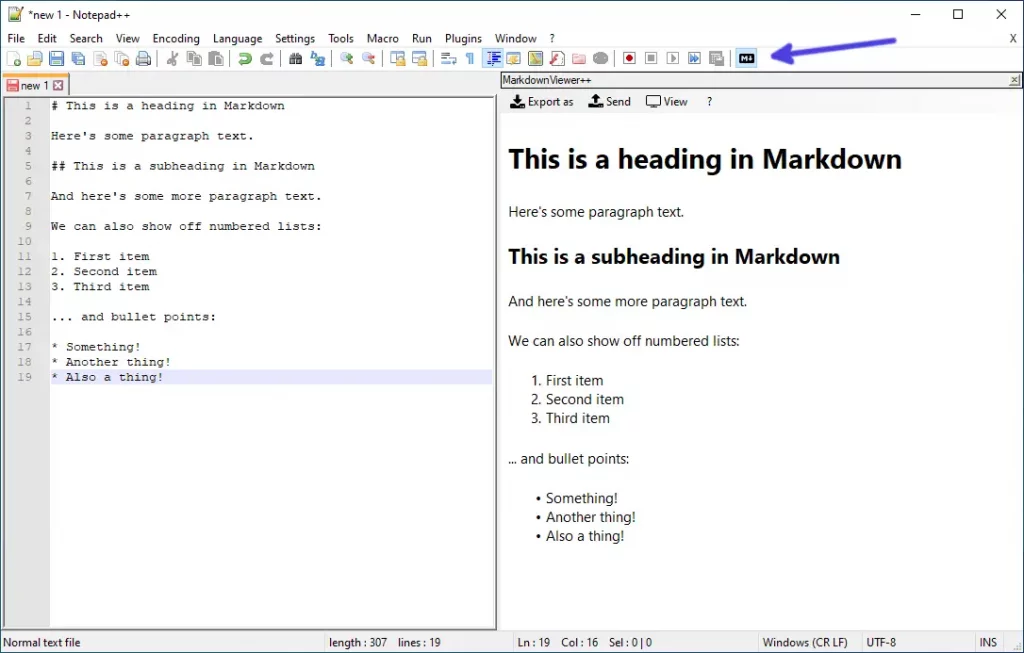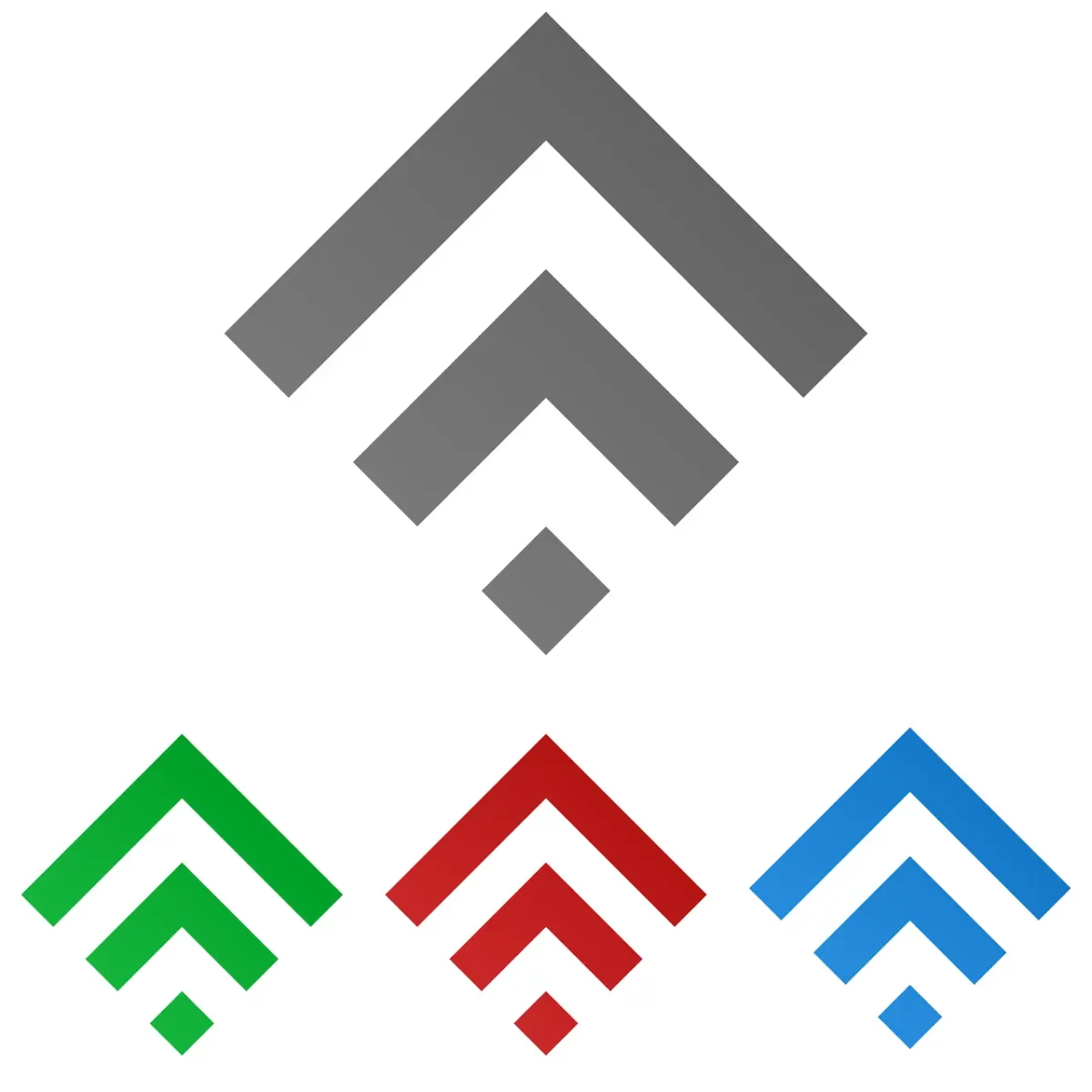You Can Now Type/Paste Markdown into WordPress Blocks
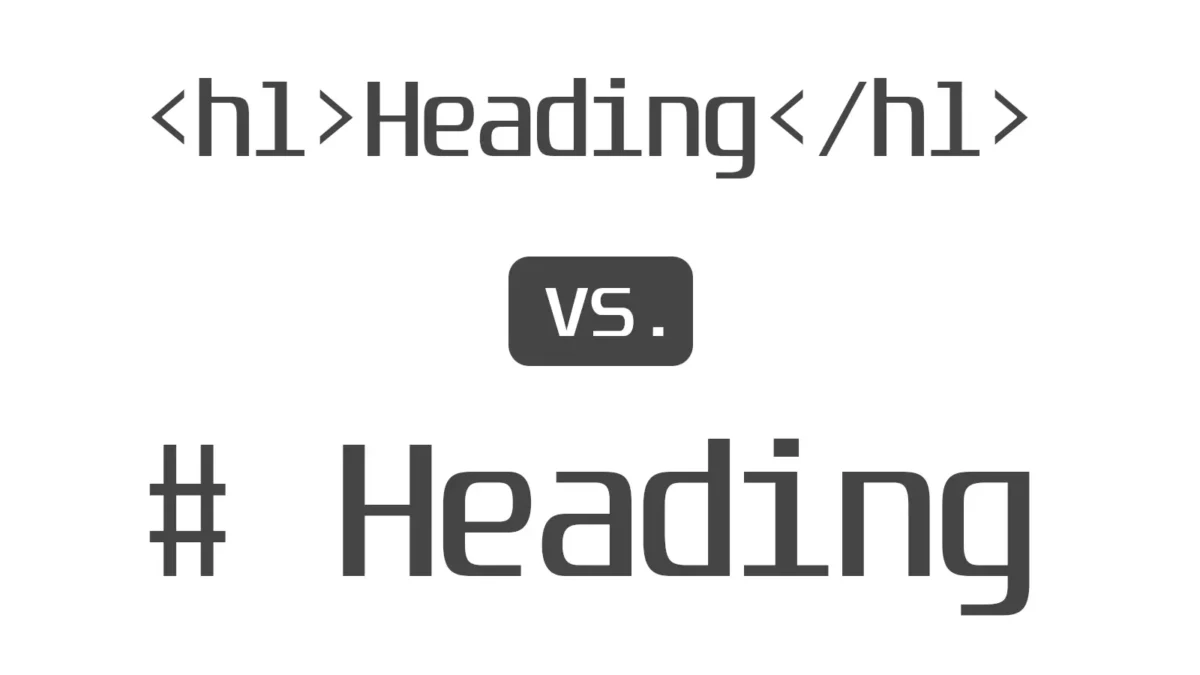
It’s not the newest of news, but self-hosted WordPress now lets you both write and copy-paste Markdown directly into the WordPress block editor (AKA Gutenberg editor), and it will automatically convert the Markdown into WordPress […]