The Boss RC-300 is a fun three-track looper pedal that I bought several years ago to record and loop my guitar while playing at home. It’s a sophisticated, sturdy piece of audio equipment that retails for approximately $500, and coming from Boss, you would expect it to last. However, one day, it started giving me problems.
This is the story of how I fixed my RC-300 with a soldering iron, hot glue, and about $1 in electronic components.
Is my pedal gaslighting me?
For years, my RC-300 worked wonders. Then, all of a sudden, the pedal’s volume would start to fluctuate randomly. At first, I thought it was my ears playing tricks on me, because as soon as I noticed it, I would prick my ears, listening intently… and then it started working normally again.
An hour or three later, it would do the same thing for several minutes at a time, and then magically fix itself. There was no rhyme or reason as to when this dastardly volume bug would appear. And most of the time, the effect was so subtle, I wondered if I was hallucinating it.
Besides the volume randomly fluctuating slightly up and down all by itself for a few minutes at random, there was no scratchiness to the sound or any other audible symptoms that would give a clue to the cause. Usually, one would hear scratching sounds when turning the volume dial if the potentiometer were dirty, but there was none of that.
Another bothersome aspect was that it wouldn’t matter whether I was using the Boss RC-300 while playing guitar or using it as an audio interface on my PC via USB, so it had nothing to do with bad cabling.
The troubleshooting begins

At a loss, I tried the following troubleshooting steps to see if it would make any difference:
- Cleaned the unit and blew out all the dust, then vigorously dialed the Master volume knob all the way round a few times to clear out any gunk/crud.
- Performed a factory reset after backing up all my recorded loops. I would have updated the firmware as well, but it was already on the latest (v1.05).
- Disassembled the unit, looking for any signs of damage to components. No bulging capacitors, no obvious solder problems, all the wiring connected; it was all good as far as I could tell.
- Sprayed a near equivalent of WD-40/Q20 spray (I used a product called Tool-in-a-Can) onto the Master dial and around the potentiometer. (Oops! This might have been a mistake, as I have learned that it can ruin the resistive material inside the potentiometer, which indeed seems to have happened. Some time later, the Master volume would no longer go higher than 1/4 of the full dial. I am guessing the potentiometer got messed up by the spray and made it get stuck under 25% — or the pot simply failed that way, who knows).
None of this helped, so I gave up and put it away for a while. When I tried again, another similar issue arose with the Rhythm volume, which gave me an idea.
The Rhythm volume control also started jumping up and down like the Master volume control, but constantly, as if it were jittering on the spot. I could see the Rhythm level indicator on the LED display jump from 74 to 76 to 78 back to 74 then down to 72 and back to 74, and so on, all by itself. Not a large jump each time, just floating around.
The breakthrough here, in terms of troubleshooting, is that the Master volume doesn’t give any visual feedback when it changes (you have to use your ear to detect if the volume is fluctuating, and even then it can be subtle to notice). But with the Rhythm volume, I could see that the actual level was being changed at the dial, or near it. Now I could start narrowing in on the solution.
Given that both of these volume controls (Master and Rhythm) are the same type of potentiometer (B50K with a range of 50K ohms), and they both started failing in a similar way, my hunch was that the potentiometers themselves must be worn down or faulty, or the solder joints were bad on both pots.
The solution
To test my theory, I decided to completely replace the Rhythm volume potentiometer first since it was less likely to lead to catastrophe in case I messed something up. And, because it showed a visual indicator of the fluctuation issue on the LED display, it would be easy to tell right away if the solution actually worked.
I replaced the original pot (a B50K with markings of “ALPHA” and “4C1”) which looks like this:
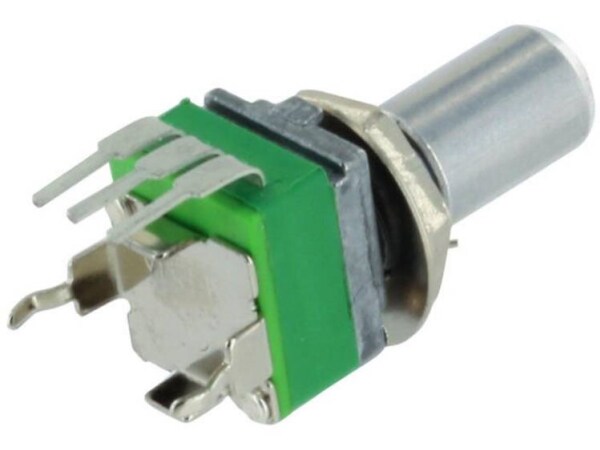
… with a generic 50K ohm equivalent that looks like this, which I just so happened to have in my spares box (this is a dual pot; a single would be more appropriate):
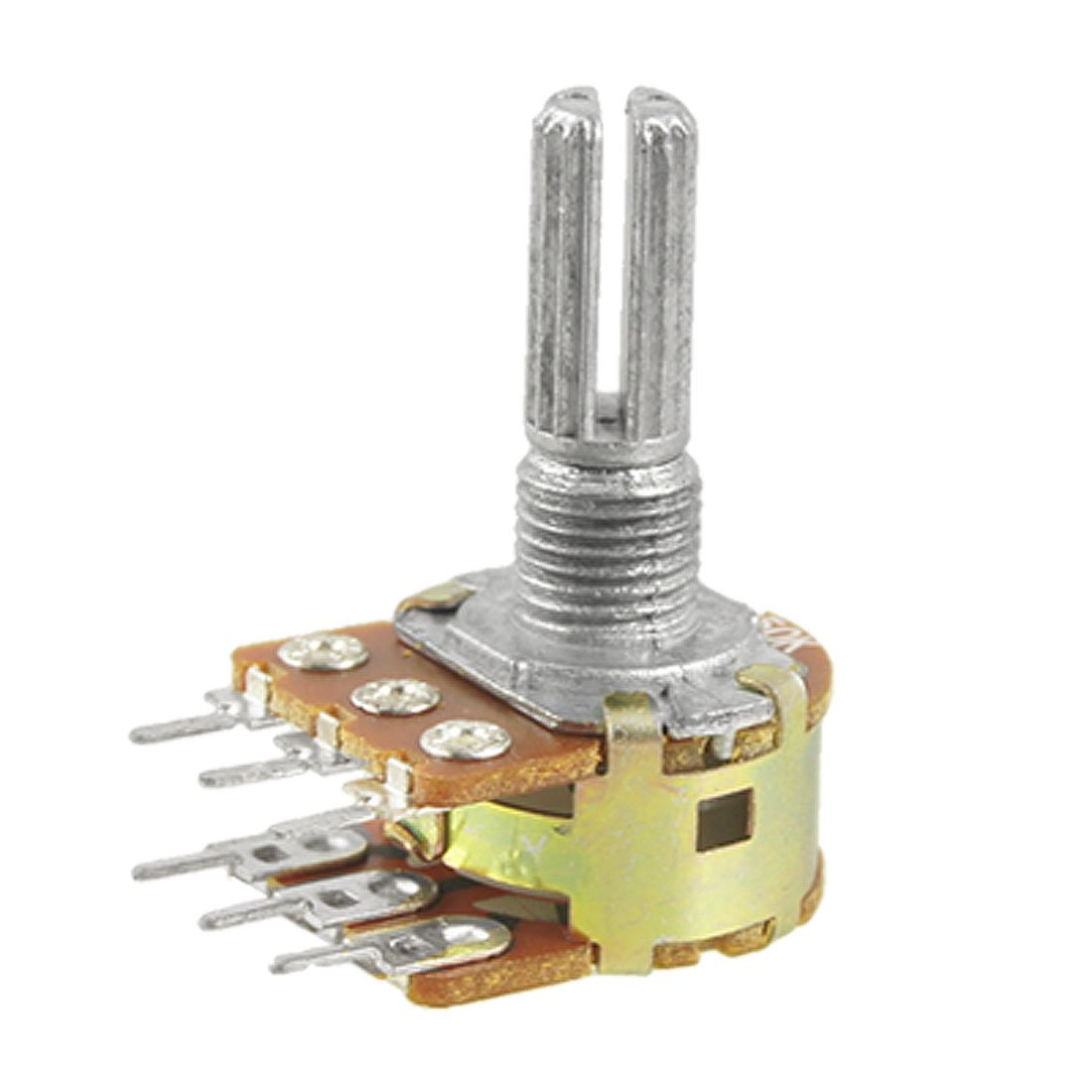
The new potentiometer wouldn’t fit through the front panel casing, so my workaround was to first solder a short piece of extension wire (with three inner wires) onto the PCB where the old pot was soldered, and then thread that wire through the casing to be soldered onto the new pot.
Here’s a photo of the extension wire going from the front panel through to the PCB:
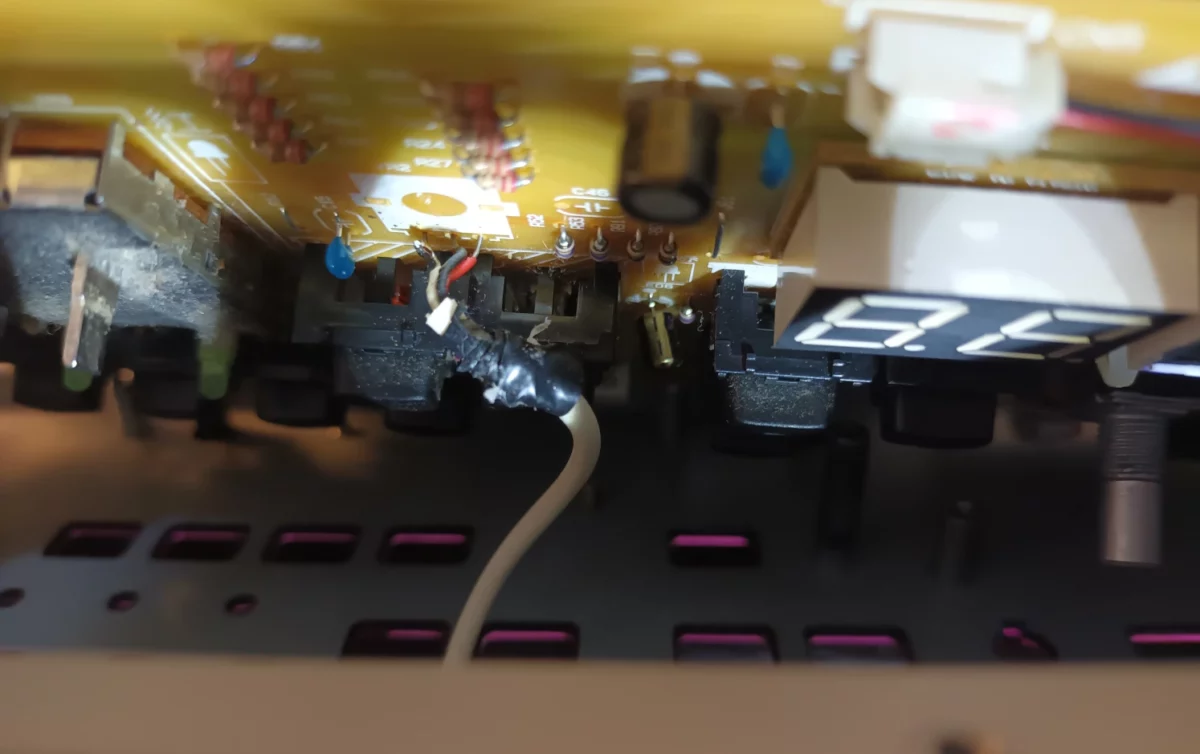
It worked! The Rhythm level knob was now working as normal, without any jumping around.
After replacing the Rhythm potentiometer, I went on to replace the Master potentiometer. This was also successful. The Master volume is no longer stuck at 25% (that is, the volume goes all the way up) and so far I haven’t heard the fluctuating volume bug pop up since.
Because I replaced the pots completely before trying to just resolder the joints, I can’t tell whether the problem arose simply because of bad solder joints or because of the pot itself. Either way, if you have this random volume problem and you’re all out of options like I was, this fix is worth a try (though you will likely want to get the right size of potentiometer so that it fits nicely, unlike mine).
If you’re not skilled with a soldering iron, I suggest asking a repair technician to help you. The sane thing to do would be to first resolder the potentiometer solder joints, test it over some time, and if it is still faulty, then finally swap out the entire potentiometer with a new one. But given the intermittent nature of the problem, I suggest replacing the pot altogether since that process would include resoldering the joints (two birds with one stone). And, if that doesn’t work at all for your specific issue, or only makes things slightly better, then finally it might be time for you to try replace any bad-looking (i.e. bulging) capacitors, and so on.
And for the big reveal, here is what my pedal looks like now:

Hot glue is a wonderful thing. However, a word of caution: if you decide to hot glue the same potentiometer as I used, there’s a risk that the glue will get inside, so ensure that you don’t glue up the rotary mechanism which is exposed to the outside of the pot’s casing. If you get the original type of potentiometer, you shouldn’t need to hot glue anything at all.
I think I will leave the caps off of the potentiometers for maximum steampunk points. Now, back to jamming!

Tom Davis is a technical contributor at TechWombat. He enjoys writing on IT, open source, electronics, and other geeky arcana. Tom’s always happy to reply to comments and corrections, so be nice and send him your thoughts at tomdavis@techwombat.com or in the comment section below.


Dude you’re a Saint. I saw you comment in another old forum and have been scouring the internet for a little while for a solution that sounds like it’s pretty Common Place for people who gig with these pedals for a long time. I don’t have time to go to a tech for a fix before my gigs this weekend so I am hoping changing to the sub output helps as it has other people apparently as a temporary fix. This all started with my second track and then started happening to my master and I’ve basically been running in a circle frustrated at all of my gigs. Thanks a lot for your time to share your experience
Thanks for the comment, Max. I get you, it’s a massively frustrating issue, and more so for those who gig with it live than someone like me who only uses it at home. I sat on this problem for about two years before finally cracking it.
I had read about the Sub output workaround but never tried it. If the volume of the Sub out isn’t tied to the Master (I’m not familiar with how it works exactly) and it is the Master potentiometer at fault as with my experience, then that should work. I’d be interested to know how it goes for you, as I’m sure all the others would be, too.
Similarly, if you get a tech to give it a basic resoldering or replacement of the pots, please do report back if it solves your problem or not and you have a moment to spare. I would guess your Track 2 problem can be solved the same way as the Master – it’s just another type of ordinary pot (called a Slide Potentiometer).
Good luck!